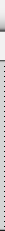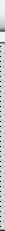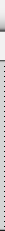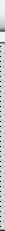We have home theaters and surround sound systems to fit ever budget and room.
Have you ever dreamed of having your own personal true home theater (dedicated home theater) or at least more of a home theater? Well, if you have there is some good news and some bad news. The good news is that this is entirely possible, so get ready for some real cool sound effects and the real feeling of being involved in the movie. The bad news is that this cannot be accomplished by a trip to your local retail electronics store. The need for a professional installer is even greater when setting up and installing a home theater. The components need to be mated properly to the appropriate speakers and power for the designated room. There are so many variables and different levels of technology available that you need a custom-electronics professional with technical expertise in sound, video, and design.
All rooms in homes are different and you need to be able to distinguish how one system will react versus another. Your local retailer will not come to your house and make a decision on a system the meets your needs and your rooms acoustics. ADA, inc will come out for a consultation meeting and then design a system to meet your needs, your budget, and your rooms' acoustics.
Many people ask what is the difference between a Media Room and a Home Theater Room. The names are a bit misleading, most people having surround system in the living room, family, TV room, or any major living area in a house usually call it a home theater. You know the saying “come over and check out my new home theater system that I just bought”. It really is not a home theater.
Listed below are some basics you need to know about the main components of a home theater or surround sound system:
The Processor:
The heart or brain of any surround sound system is the processor. It can be in the format of an all-in-one surround sound receiver, or a separate preamplifier and amplifier. The surround sound receiver is usually the most convenient because it is only one box containing all the processing and integrated amplifiers. With a separate amplifier and preamplifier, preamplifier processes the digital or audio signals from the sources (DVD, Satellite Receiver, etc) and then passes along the video signals if need be. At which point the amplifier then amplifies the signals and provides the proper juice for all the speakers.
Loudspeakers:
The power from the processor means nothing without the proper speakers and speaker setup. The selection of speakers will vary based upon the room and its acoustical design and capabilities. Home theaters today should be setup for at least a 5.1 channel setup. The five channels, front left and right, center, rear left and right make up the 5 channels of the 5.1, the 0.1 channels is applied to the powered subwoofer for the low frequency effect (LFE) or the low bass tones. However the most recent release of receivers and preamplifiers/amplifiers are being release in 6.1, 7.1 and even 9.1 channels systems with several surround sound speakers on the sides or rear of the room.
There are many loudspeakers available that will provide stellar sound for a home theater system. ADA, Inc. offers speakers systems from the small satellite speaker arrangement that can be wall mounted and out of the way with a powered subwoofer, or to the traditional tower speakers.
One of the newer methods of accomplishing a theater room without the unsightly scene of speakers on the floor or wall is to install them into the walls. Using in-wall or in-ceiling speakers does not take anything away from the rooms décor nor does it take any space away, simply adds exceptional sound.
Source Selection:
Another important decision that needs to be made is the selection of sources, what components to use in order to enjoy your home theater such as a DVD player, TiVo, VCR, etc. One of the most confusing DVD aspects is that there are now multiple formats of music and movie entertainment available such as DVD-Audio and SACD. To be sure that you can play all these different formats be sure to look for a universal DVD player that can handle and reproduce all the formats.
Currently new products have been released for music management of CDs; well the same has become available for the management of DVDs. It will be a management system that will be linked to multiple juke box style DVD changers and manage all the DVD discs for the end user. At which point the cover art of the DVD will appear on the hand held touchscreen or the on screen of your video display. Another source to give strong consideration are satellite receivers with HDTV or that include Digital Video Recorders that will actually let you record conventional satellite onto the internal hard drive of the component for your playback at a later time. These are very similar to recording on a VCR except much easier and a night and day difference in picture quality due to the straight digital connection inside the component.
Getting the Proper Picture:
Having great sound in a theater is very important however the most dramatic aspect of a home theater is the picture. There are many variations available today for the video display, front projection system with a front projector and a large screen, or a big screen rear projection TV. Depending on the size of the theater room you can go in either direction but for true home theater setup, bigger is always better.
ADA also offers several options in the front projector, rear projector type display as well as the ever so popular plasma screens. Today's rear projections and plasmas are quite large however cannot compete with the sizes of front projection. The only rear projection that even come close to the size of front projectors are when the front projectors are setup and installed to work as a rear projection setup and screen.
Front projectors are becoming more and more affordable, especially if you compare the inch to dollar value of a front projector compared to the traditional rear projector or plasma. There is misconception about needing a dark room to enjoy a front projector is false, with today's advances in ultra bright projectors such as the Digital Light Processor (DLP) and with the right selection of a screen with the proper gain of the ambient lighting in the room and exceptional picture is still producible.
Commanding Controls:
Now, you have a system with all the right components and the proper setup. How are you going to control all the components and ensure that they work together flawlessly?
Telephone/Intercom Systems
Structured Wiring Systems: Get access to high-speed internet, multi-line telephone and distributed video in each and every room within your house or business – all over one single cable and wall-mount interface.
Whole House Automation Systems: Save energy with automation of temperature throughout the house, automatically turn-on/off lighting and outlets throughout the house (even while away from the home).
Security Systems: Pages and/or calls the homeowner to notify them or a fire or burglar condition. Take actions such as “all lights on” and reporting to the central monitoring station. Shut down things like the ventilation fan in the event of a fire to reduced smoke distribution.
Lighting Control Systems: Enhance the look and feel of rooms with scenes. Deter crime with lighting schedules giving the “lived-in-look”. Add convenience with an “All On” feature. Save energy by having the system automatically turn on and off lights and appliances.
|